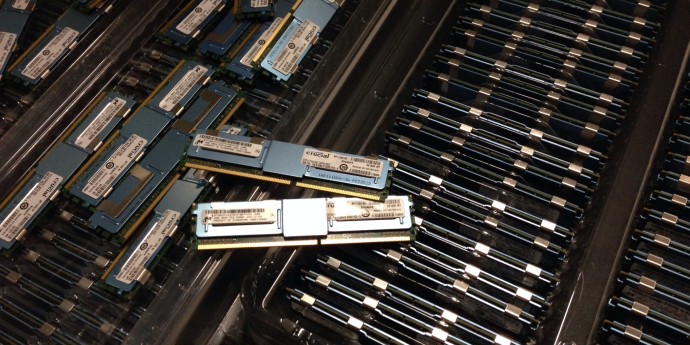Enable SSL for your domains easily through the control panel!
We’ve added functionality to enable SSL for your domains (and even sub-domains) quickly and easily through the control panel. We support both Let’s Encrypt certificates as well as uploading of your own certificate and key. This process uses the TLS extension for Server Name Indication (SNI) which allows us to host many SSL-encrypted sites on a single IP address – eliminating traditional cost and complexity issues affecting adoption of SSL.
You can take advantage of Let’s Encrypt’s free SSL certificates with one click. This certificate works well for most modern browsers — you can view their compatibility matrix at https://letsencrypt.org/docs/certificate-compatibility/. We schedule renewals for certificates requested through Let’s Encrypt on a regular basis so you do not need to worry about renewing your certificate every 90 days. For the certificate request to process, you will need to have the domain pointing to our servers correctly before hand so that Let’s Encrypt’s validation servers can reach the site and issue a certificate for you.
This feature is currently in beta, though we have been using it for a short while and feel comfortable with its performance and reliability. Please contact us if you have any issues or requests for additional features!